Getting the bones right!


Structuring your website
Information Architecture or IA for short, is the technical term for your site structure or menu - it's how people will navigate and find information on your website.
Menus: For simple sites, you may only need two levels of navigation and indeed modern sites often try to simplify the menu for users.
These two levels usually comprise a main menu or header items, including your Homepage and the sub-pages that sit logically under each heading.
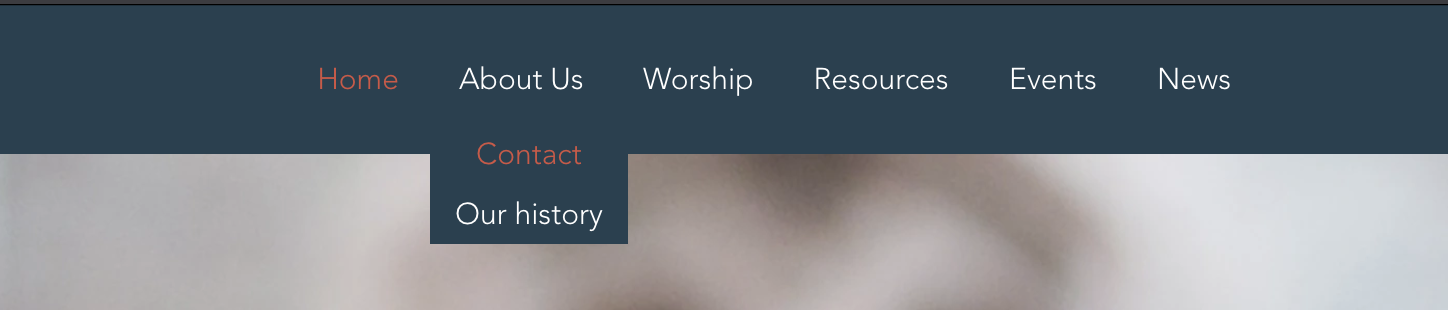
Increasingly, some sites prioritise longer scrolling content with a small 'burger' menu. This is particularly common on sites where they know the audience is most frequently using a mobile or tablet device to optimise the user experience.
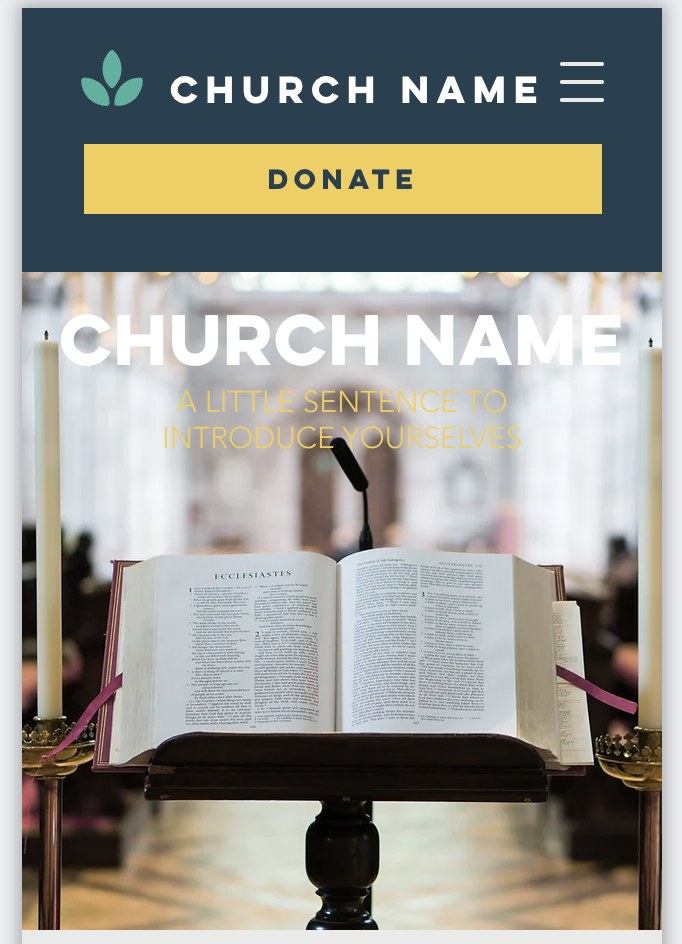
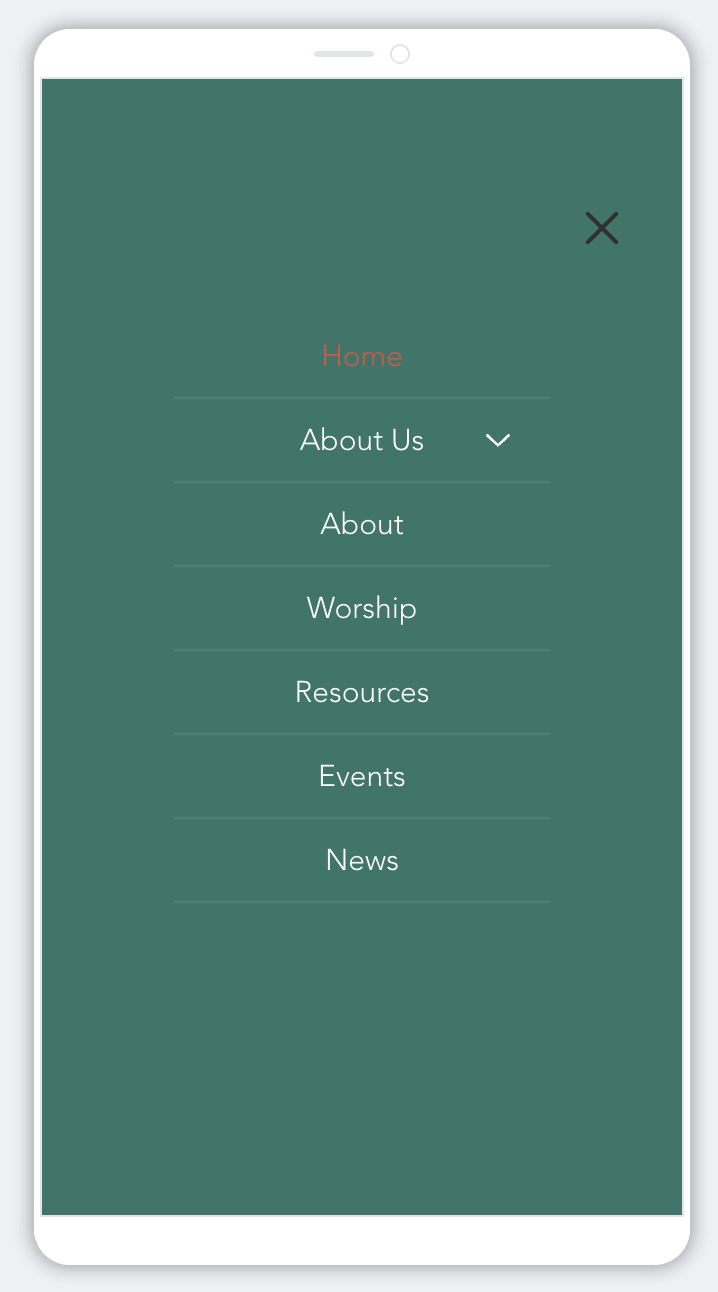
Homepage: Your homepage is your welcome, it should summarise your key messages and provide links for users to access other parts of your site. It is always a good idea to keep your Homepage fresh with updated content, this might be your latest news story, a blog, service or event times. You can also add elements that link through to other key areas of your site, like your landing pages. You may also wish to add link buttons that offer a quick solution, like a 'Donate' 'Safeguarding'* or 'Contact Us'.
*Remember a link to Safeguarding information should always feature somewhere on your homepage.
Landing pages: Your main menu items can be clickable pages, or just signposts to the content areas in your sub-menu pages. If your main menu items are clickable, these are often known as 'landing pages'. A typical landing page is "About Us"
It's important to use terms and language for your menu items that will be clear and meaningful to your audience. Usually, this means avoiding using unusual or technical terms with which your audience may not be familiar.
What's the best way to decide on my site structure?
Use analytics: If you have an existing site, do you have analytics set up? If yes, which are your most visited and least visited pages? This may help give you some ideas of which content or areas are important to your audience.
Look at your existing content: If you've completed a recommended content audit, you may already have thought about the words and terms you use or want to use. Try to keep things simple and logical, for example, if you wanted to find an address or a service sheet, where would you look? What words spring to mind?
Look at other sites: Look at sites you find easy to use, what words and terminology do they use? What labels make it easy for you to find information?
Creating menu groupings
You may find it helpful to do this on Post-it notes; this will make it easy for you to rearrange and maybe even do it as a group exercise with others.
- Write down the main headings you think your site will need, 'About Us', 'Services' etc.
- Under these headings, add the sub-pages that seem logical to fit under these headers
- Don't expect to get it right the first time but once you feel you're on the right track you might want to draw it up on paper or in an .xls sheet.
- Be flexible - once you start your site development, you may find the structure needs to change. Most modern web builders allow you to reorganise your pages easily using a 'drag and drop' feature.