Design and Branding

Does your chaplaincy have a logo, a set of colours and a particular typeface that people would recognise?
If you don't have a logo or any brand assets, you may choose to have a designer create one based on your brief or a DIY option. Various platforms offer simple logo creation and colour palettes, including some website builders like Squarespace and Wix. Canva (you should be able to apply for a Pro account as a charity, see how with this helpful tool from the Church of England) is an excellent tool.
It may help you to look at the brand guidelines for the diocese to get started.
There are also some great guidelines on the Church of England website, including links to many other resources here: Creating a style guide for your church
Think about the 'personality' of your chaplaincy and how the website will reflect this. It should help reinforce your mission, vision and values.
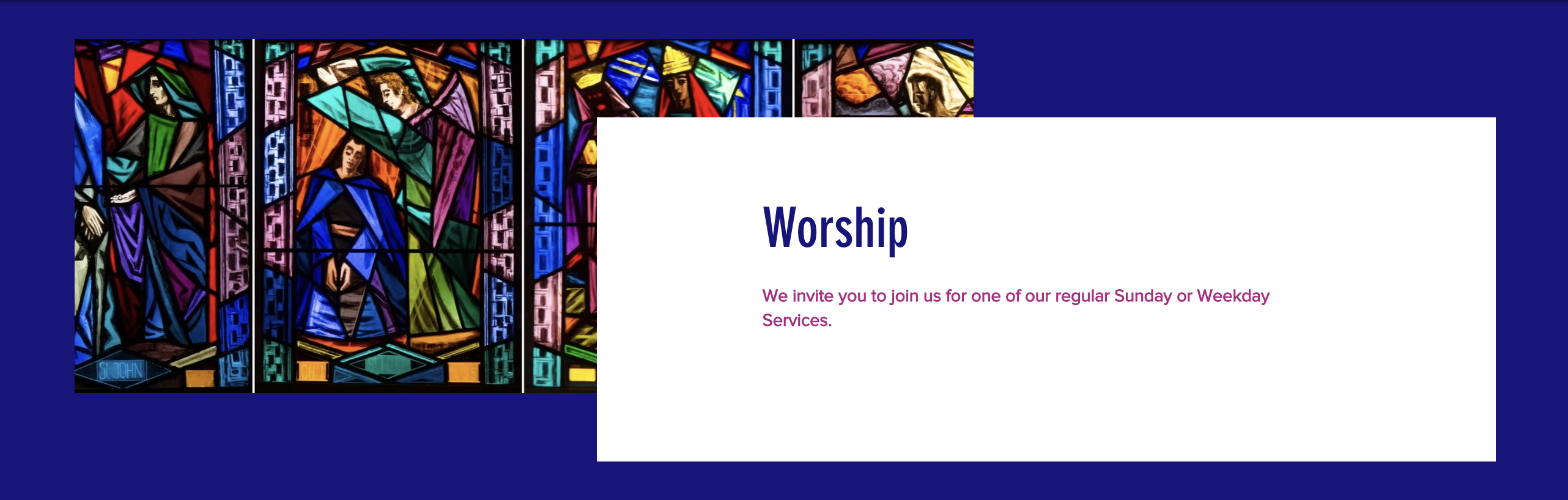
Example website header from Holy Trinity Church, Geneva using photography of their stained glass windows.
There are sites that offer quick and easy logo designs, sometimes for free or as part of a website package. You can also use Canva.
Modern websites and website builder templates often rely on good imagery and photography to make them appear dynamic, engaging and slick. Stock imagery is often available as part of the package but this can be impersonal or a mismatch to your own photography. During your Content Audit, you will have reviewed your available imagery. If you have good-quality photography of your chaplaincy it will be a huge advantage once you start building your site.